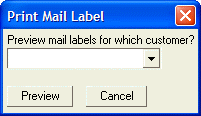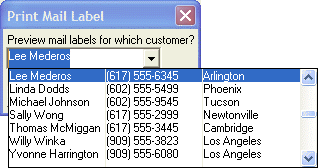Advanced Record Lists
Description
Advanced record lists give you more control over the data that is displayed in the record list and the formatting of the record list. In addition, you are not restricted to showing data from the primary table of the session. You can display data from any table.
The syntax for an advanced record list-combo box control is:
[%K=Table,{keylist_expression}{filter_expression}%.Size VariableName]The syntax for an advanced record list-edit combo box control is:
[%KE=Table,{keylist_expression}{filter_expression}%.Size VariableName]The syntax for an advanced list box-record list control is:
[%KL=Table,{keylist_expression}{filter_expression}%.Size VariableName]Where keylist_expression defines the order of the data in the record list and the columns in the record list. The keylist_expression uses a special function called KEYLIST_BUILD(). The syntax of KEYLIST_BUILD()is defined below.
Filter_expression is optional. If specified, it filters the data that is shown in the keylist_expression.
Syntax of the Keylist_Build() function
The KEYLIST_BUILD() function defines:
Order of data in the record list
How many columns are displayed in the record list
The contents of each column
The width of each column
The value returned when the user makes a selection from the record list.
The syntax of KEYLIST_BUILD()is:
Keylist_build(column_format_string, return_expression, column_definition)
where:
Column_format_string
A comma delimited character string of format: col#:width. For example: "1:30,2:20,3:15". In this example there are 3 columns of width 30, 20 and 15 respectively.
Return_expression
A standard Alpha Anywhere expression that defines the value returned when the user makes a selection from the record list.
Column_definition
A string that defines the order of the data in the record list and the contents of each column. The format is: Column1expression,column2_expression, ... columnN_expression. The record list is sorted by the concatenated column expressions.
column1expression + column2_expression + ... columnN_expression.
For example, consider the following column_definition string:
Alltrim(firstname) + ' ' + lastname,phone
This defines two columns. The first column is: Alltrim(firstname) + ' ' + lastname. The second column is: phone. The corresponding column_format_string for this might be: "1:30,2:20", which indicates that the first column is 30 characters wide and the second is 20 characters wide. Let's analyze a complete Advanced Record List command:
[%k=clients,{keylist_build('1:30,2:20,3:15',customer_id, alltrim(firstname)+ ' ' + lastname , company,phone)}{state = 'MA'}%.30key_value];This command creates a record list with 3 columns of width 30, 20 and 15 characters. When the user selects a value from the record list, the value in the selected record's customer_id field is returned.
The first column in the keylist is: alltrim(firstname)+ ' ' + lastname.
The second column in the record list is: company.
The third column in the record list is: phone.
The record list is filtered with the expression: state = 'MA'.
The following script shows an advanced drop-down record list control:
ui_dlg_box("Print Mail Label",<<%dlg%
Preview mail labels for which customer?;
[%k=clients,{keylist_build('1:25,2:25,3:25',
customer_id,alltrim(firstname)+' '+lastname, phone, city)}%.30key];
{lf};
%dlg%,<<%code%
if a_dlg_button = "ok" then
filter_expression = "customer_id = '"+key+"'"
label.Preview("mail_labels",filter_expression)
end if
%code%)When the drop-down list is open, Alpha Anywhere displays three columns of data.
Limitations
Desktop applications only.
See Also